Paid Social Blueprints
Quality Assurance Blueprint
Build a robust quality assurance system for your paid social ads with our detailed blueprint. This guide offers valuable insights into the best practices of QA refined from the leading digital advertising agencies. Learn how to detect potential errors fast and maximize efficiency. Our step-by-step guide covers everything from pixel checks, performance-based checks to outage checks.

Picture this: after enjoying your weekend, you get back to work on Monday when suddenly you discover a big error in your ad account that has caused a huge chunk of the ad budget to be wasted. Or imagine your top-performing ads being disapproved on Friday late evening, resulting in a drop in performance over the weekend. Errors like these can lead not only to missed opportunities but also to damaged trust or the end of a partnership.
We all know the less error happens, the better the performance and happiness. We also know errors are unavoidable, we are all humans and make mistakes. Therefore, we’ve decided to put together the Quality Assurance Blueprint to support other professional paid social teams in building a robust quality assurance system to identify and fix any potential errors as soon as possible. These best practices have been refined working with leading digital advertising agencies including Pearmill, Ladder, and Socium.
In this blog post, we’ll dive into the essential elements of Quality Assurance, explore its various types and levels, and provide you with valuable resources to help you construct a bullet-proof QA system.
What is a Quality Assurance system in paid social?
Besides optimization, creative strategy, and reporting, paid social teams spend much time ensuring that all campaigns and ad sets are running as expected. Some of the advertisers have dedicated teams that check that the ads are set up in the correct way, targeting a relevant audience, optimized for a desired conversion goal, and tracked correctly. Some media buyers prefer to double-check everything before pushing campaigns live.
No matter how quality is assured, it surely takes a big portion of paid social teams’ time and resources. It's a vital aspect of the advertising process, as it helps maintain high standards, avoid costly errors, and ultimately, ensure the success of your campaigns. By developing and implementing an effective quality assurance system, advertisers can minimize risks, maximize efficiency, and better allocate their time and resources to drive impressive results.
A quality assurance system in paid social is a structured set of processes aimed to prevent, detect, and fix errors or mistakes within Facebook, Tiktok, Snapchat, and Pinterest campaigns. This framework ensures that every aspect of a campaign, ad set, ad, and ad creative, from targeting and tracking, is correctly implemented and monitored to achieve the desired results. By implementing a robust QA system, paid social teams can ensure the high quality of their work and build trust with seniors and clients.
A good QA system in paid social should not only monitor and review the ongoing campaigns but also check the ads before launching them to ensure that they follow the best practices and can reach the desired results. This allows paid social teams to fix the errors before even pushing ads live.
Who should implement a Quality Assurance system?
The simple answer is any advertiser looking to eliminate mistakes and ensure the highest quality of running ads. For some advertisers, especially those who manage many ad accounts, it might be easier to miss an error. Therefore the need for a QA system is higher. Advertisers who have a robust quality assurance system in place can minimize the risks associated with human errors and prevent wasted budgets or negative impacts on their reputations. Nobody wants to overspend on preventable mistakes!
Ultimately, a QA system is a smart investment for all advertisers, regardless of the size or complexity of their campaigns. By dedicating time and resources to creating a robust quality assurance system, you'll be monitoring your campaigns and ensuring their success. So, whether you're an advertiser or just starting out, a QA system is a must-have component that can help bring your advertising game to new heights.
What are the best practices for building a robust Quality Assurance system in Paid Social?
These best-practice quality assurance checks will help ensure your campaigns are consistently set up for success and effectively drive your desired results. The goal is to be notified early enough in case of any potential issues before they impact your campaign performance.
For instance, we’ve helped Socium set up several QA automations that spotted errors early and then sent alerts to the team through Slack. The alerts covered a range of potential issues, including problems with landing pages, UTM checks, tracking, and abnormally high-spend. On average, we flag over 2000 potential issues per month and notify the team so they can be fixed as fast as possible!
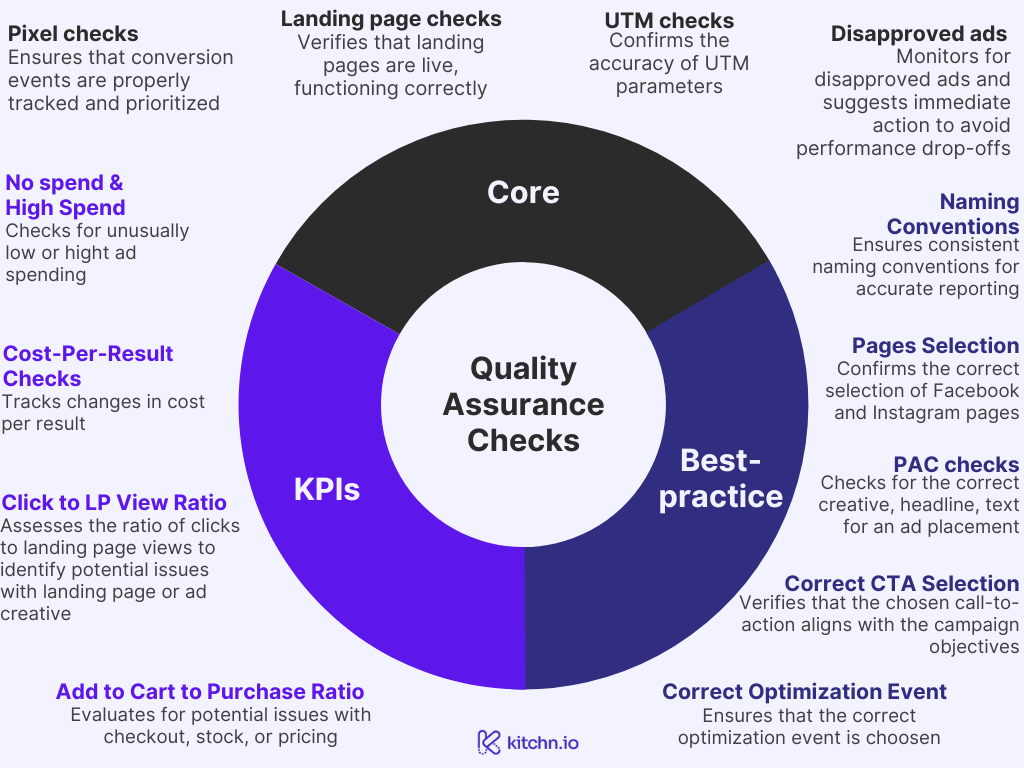
Core functionality checks
Pixel checks
If you are not tracking your conversions properly, you are wasting your ad budget! This is the simplest but very important check. Make sure regularly that events are firing and you are getting a decent amount of conversions.
Another important aspect of monitoring is the prioritized events. After the implementation of the iOS14, you can only optimize up to 8 events, therefore, your priorities should be up-to-date to track the campaigns correctly.
Even though it might seem difficult to make a mistake, a lot can go wrong! If you manage multiple ad accounts, you might accidentally select the wrong pixel or conversion domain and spend a part of the ad budget on non-trackable performance.
Landing page checks
Make sure that your landing page is live and functioning as expected. No matter how high your CTR is, if your landing page is dead or doesn’t load properly, you will lose a potential customer. Often times marketing teams are not responsible for the website and might not notice fast enough that the page was moved, deleted, or has other issues. But it’s still important that your ads are adjusted as soon as possible.
If you are running an e-commerce store and your product’s landing page becomes unavailable the moment the product is out of stock - all the ads that are linking to this page need to be paused or redirected.

UTM checks
In the post-iOS14 era, more advertisers rely on the UTMs as ads tracking solution. Though most of the time, UTM parameters need to be entered manually or copy-pasted. With manual copy-pasting work, mistakes are often inevitable and, in the case of UTMs, are not so easy spot, so you can go days without tracking ads. Make sure to implement a solution or process to quality control UTMs if you want to work with reliable data.

Disapproved ads
Disapproved best-performer ads right before or during the weekend are almost a guarantee of a drop in performance. It’s very easy to miss this notification among hundreds of alerts that Ads Managers send.
On top of being difficult to spot, disapproved ads require action. It’s not possible to automate the appeal via Facebook rules or with a sophisticated tool, therefore, it’s crucial that your team members get notified as fast as possible. Ideally, you want to establish a process around getting your ads approved so your team always knows how to proceed.

Performance-based checks
No spend
For a growing brand, having no spend in paid social accounts could be as dramatic as spending too much! So, it's crucial to monitor not only the inefficiencies but also account for opportunity costs.
There could be a lot of reasons why your campaigns are barely spending (if at all). If you are using bids, they might be too low, your best ads could be disapproved, or there simply might be no active ads in the ad account. You might not be getting any conversion events, tracking could be broken, or, as experience shows, there might be an outage on the ad platform. In any case, if you are spending significantly less than on an average day, it's probably a good time to look into the ad account.
You may choose to get notified if your spend significantly drops, too, as it almost certainly indicates issues. Look at the average spend over the last 2 weeks, and if yesterday's or today's spend is lower by 30% or more, it's time to check the settings.
High Spend
If, on the contrary, you are spending 30% above your average, you’d better be notified too. It could indicate a great performance of your ad creative, but it can also indicate extra 0s in the campaign budget. Or a wrong setting - like spending a lifetime campaign amount as a daily budget.
Sometimes it makes sense to combine it with a cost per result - this way, you can easily understand whether it’s just a really good day or something is off.

Cost-per-result checks
Similar to high spend, a significant change in cost per result could be both a positive and a negative development. If it's below average, it could indicate that your campaign is doing really well, or you are optimizing for the wrong event (for example, initiating checkout instead of a purchase). On the contrary, a rising cost per result is almost always an issue you might want to take a look at.
For this check, you can look at the absolute numbers (the actual cost per result), or at the relative numbers (trends). This way, you can determine a negative trend in your KPIs early enough and fix it before it's too late.
Click-to-LP view ratio
This KPI might seem to be relevant only for some businesses, for example, those who run landing page tests and test different destinations. However, we recommend that everyone keeps an eye on it. If your click-to-LP view ratio is dropping, it could mean that there is an issue with your landing page.
It could also indicate that your creative and landing page have a discrepancy in the offer, meaning that your ad creative gives a wrong impression about your product or service. For example, it might be a “random” ad creative, text, or a headline that slipped into your ad account.
Add to cart-to-Purchase ratio
Similar to the previous check, add to cart to purchase ratio is not only a KPI but also a functionality indicator. If your add-to-cart-to-purchase ratio is dropping, it can indicate that you are experiencing issues with the checkout, your product is out of stock, or a pricing issue.
In most cases, checkout issues will be spotted by customers only, and you will only get notified if your customers tell you. By monitoring this ratio, you will immediately spot discrepancies and know what to check.
Best-practices checks

Naming conventions
The importance of maintaining a consistent naming convention cannot be overstated. This is not only about keeping a clean structure but also about practicality. Without a standardized naming system, analyzing your campaigns and building reports can become a nightmare, and you might miss out on crucial insights.
Inconsistencies in the naming conventions happen all the time since most of the ads and their names are copy-pasted by humans. Often time when you duplicate an ad or an ad set, you will get a “Copy 2” at the end of your ad name. Or you might forget to change it all and then draw wrong conclusions if your reporting is partially based on naming conventions.
Using dynamic UTMs? Another argument to keep your naming conventions clean. Make sure your campaign, ad set, and ad names follow a coherent and logical structure that reflects essential information about the setting and ensure that it’s been used throughout all ad accounts.
Facebook / Instagram pages are selected correctly
The right selection of Facebook and Instagram pages is critical to your social media campaigns. Pages are one of the first things that a user will check after seeing your ad. Any mistake in this area could lead to your ads being published from the page of the wrong brand, causing confusion for your followers and potential customers.
You should ensure that the correct pages are selected for each of your campaigns. Any deviation from your standard pages should be marked as an error, and changes should be made as fast as possible.

Assets are optimized for placements
Have you ever spotted a feed ad in your stories with highlighted text under it? If so, you’d not want to expose your target audience to it.
Each ad placement has its unique characteristics and can impact the performance of your ads differently. Therefore, if you are using placement asset customization, double-check that you have the correct creative, headline, and text for every single placement.
Correct CTA is selected
The Call to Action (CTA) is a vital component of your ad that helps your audience to take a specific action. It has been proven many times that the right CTA can significantly increase your conversion rates, while a wrong or missing CTA can lead to confusion and opportunity costs.
Ensure that your CTA aligns with the objective of your campaign. For example, if you run “Conversions” or “Product Sales” campaigns, your CTA most probably should be “Shop Now” or “Learn More”. If your ads' CTAs are not consistent with your campaign goals, it's time to make necessary adjustments.
Correct optimization event
Ensure that the event you're optimizing for aligns with your performance goals. Define all possible conversion events for each campaign type. If a different one is selected, there's probably been a mistake in the setup that you want to fix asap.
![]()
Outage checks
The past weeks have been a challenging period for Facebook advertisers. Several unexpected system outages have led to accelerated ad spending, with 90% of budgets being before 10 am. This has resulted in an alarmingly bad ROAS and costs per result.
The cause for it seemed to be a mysterious doubling of CPMs, resulting in unanticipated waste of the ad budget. These recent events show that not only advertisers can make mistakes. This is a wake-up call for advertisers to prepare for possible future outages and act on them instead of chasing Facebook representatives asking for refunds.

Outage checks start with monitoring CPMs for any unusual increases. A sharp, unexplained rise in CPMs, independent of changes in ad creative, targeting, or overall market dynamics, could be a good sign of a system glitch. In the recent outages, CPMs unexpectedly doubled, leading to a substantial overspend.
Second, keep an eye on conversion events. If you stop receiving conversion events out of a sudden, it could be a red flag for a platform outage.
Third, a low CTR, particularly when accompanied by high spending, could suggest that your ads are being shown to the wrong audience or are not displaying properly. If your CTR significantly drops below your average, it may signal a system outage.
These simple outage checks can help advertisers prevent losses during platform outages and save a lot of time trying to fix the situation. While it is impossible to prevent these issues completely, being notified about them is the first and the most important step in managing outages successfully.
Next Read

Paid Social Blueprints
Facebook ads reporting & attribution in 2023: how to measure your ad campaigns right

Expert Opinions
What does it mean to be a growth marketing manager in 2023?

Growth Marketing
